How To cancel order on Zomato Efficiently (2024)
How to Cancel order on Zomato- detailed guide
Zomato has emerged as a frontrunner, offering a vast array of delivery options with exceptional customer support. However, even with the best intentions, there are times when you may need to cancel an order. This guide aims to provide a detailed walkthrough on how to cancel a Zomato order seamlessly and secure a refund, ensuring you have a stress-free experience with the platform.
How to Cancel order on Zomato Within 60 Seconds
If you realize your order needs to be canceled within the first 60 seconds of placing it, Zomato makes the process straightforward:
- Open the Zomato app or website.
- Navigate to the account section in the top right corner.
- Select “Order Detail” to view your delivery status.
- Choose the specific order you wish to cancel.
- Click on “Get Support & Help.”
- Opt for “Click to chat with Us.”
- Indicate that you want to cancel your order and select a reason.
- Confirm your decision by selecting “Yes, I want to cancel my order.”
For cancellations beyond the initial 60 seconds, reaching out to Zomato customer care at +912262327777 is recommended for personalized assistance.
How to Cancel order on Zomato-Getting a Refund
Zomato understands that customer satisfaction relies not only on its diverse food offerings but also on transparent cancellation and refund procedures. Here are scenarios in which you can obtain a full or partial refund, please read the above paragraph on How to Cancel order on Zomato before proceeding:
- Wrong order received
- Spilled or missing food items
- Delivery delays
- Undelivered orders
- Unresponsive delivery personnel
- Inadequate portion size
- Quality issues like spoiled or incorrect food
- Foreign items found in your meal
Your refund amount may vary, and it typically takes 5-7 days to be credited back to your account in the form of cashback or Zomato credits.
How to Cancel order on Zomato– How to Request a Refund
- Open the Zomato app and go to the order section.
- Choose the specific order in question.
- Seek help by clicking on the symbol in the top-right corner of the app.
- Provide proof of the issue by sharing pictures through chat support.
- Stay connected for up to 10 minutes as Zomato support resolves the issue and processes your eligible refund.
How to Cancel order on Zomato-Zomato Order Cancellation Charges and Policies
Understanding Zomato’s order cancellation charges and policies is crucial to ensure a smooth experience:
- User-initiated cancellations: If you cancel an order or breach the agreement with Zomato (e.g., providing incorrect details), a penalty equal to the order’s cost may apply. This penalty can be collected through various means, such as deducting it from your next order payment.
- Zomato-initiated cancellations: In cases where Zomato cancels your order due to technical issues or other faults on their end, no cancellation fees are charged, and you receive a full refund.
- Refund and replacement: Zomato emphasizes the need for proof in cases of spilled, incorrect, or low-quality food. Refunds are processed in the same manner as the initial payment.
- Restaurant’s responsibility: No refund or replacement will be provided without the restaurant’s permission.
- Special instructions: Refunds are not guaranteed if the restaurant doesn’t follow special instructions precisely.
(FAQs) about Zomato
Q1. How to Register on Zomato?
To join Zomato’s partner program, follow these steps:
- Register with your email or phone number.
- Complete the registration form with your restaurant’s details.
- Verify your account through the sent code.
- Add your menu items and photos.
- Stay engaged with your profile for a better user experience.
Q2. How to Order Food on Zomato?
Placing an order on Zomato is a simple process:
- Download and open the Zomato app.
- Create an account or sign in.
- Choose a location and restaurant.
- Add items to your cart.
- Place your order and make the payment.
Q3. How to Order Food on Zomato Rail?
For train travel, use Zomato Rail:
- Install the Zomato app.
- Register or sign in.
- Enter train details and choose dishes.
- Place the order and select a payment method.
Q4. How to Use Zomato Credits?
Utilize Zomato Credits to reduce order costs:
- Log into Zomato.
- Select a restaurant and add items to your cart.
- Apply Zomato Credits and choose the credit amount.
- Complete the order.
Q5. How to Delete Zomato Order History?
Follow these steps to remove order history:
- Open the Zomato app.
- Navigate to “Your Order History.”
- Select the orders to cancel.
- Confirm deletion.
Q6. How to Get Free Delivery on Zomato?
Several factors can influence free delivery eligibility:
- Zomato Gold membership.
- Promotional offers.
- First-time user offers.
Conclusion
In conclusion, Zomato’s commitment to customer satisfaction is evident through its user-friendly order cancellation and refund policies. By understanding the intricacies of these processes and following the outlined steps, users can ensure a smooth and reliable experience when using Zomato for their culinary cravings. For any specific concerns, reaching out to Zomato’s customer care is always a prudent choice.
Remember, a seamless Zomato experience starts with informed decisions, and this comprehensive guide equips you with the knowledge to navigate the cancellation and refund processes effortlessly. Happy dining!
also read related article
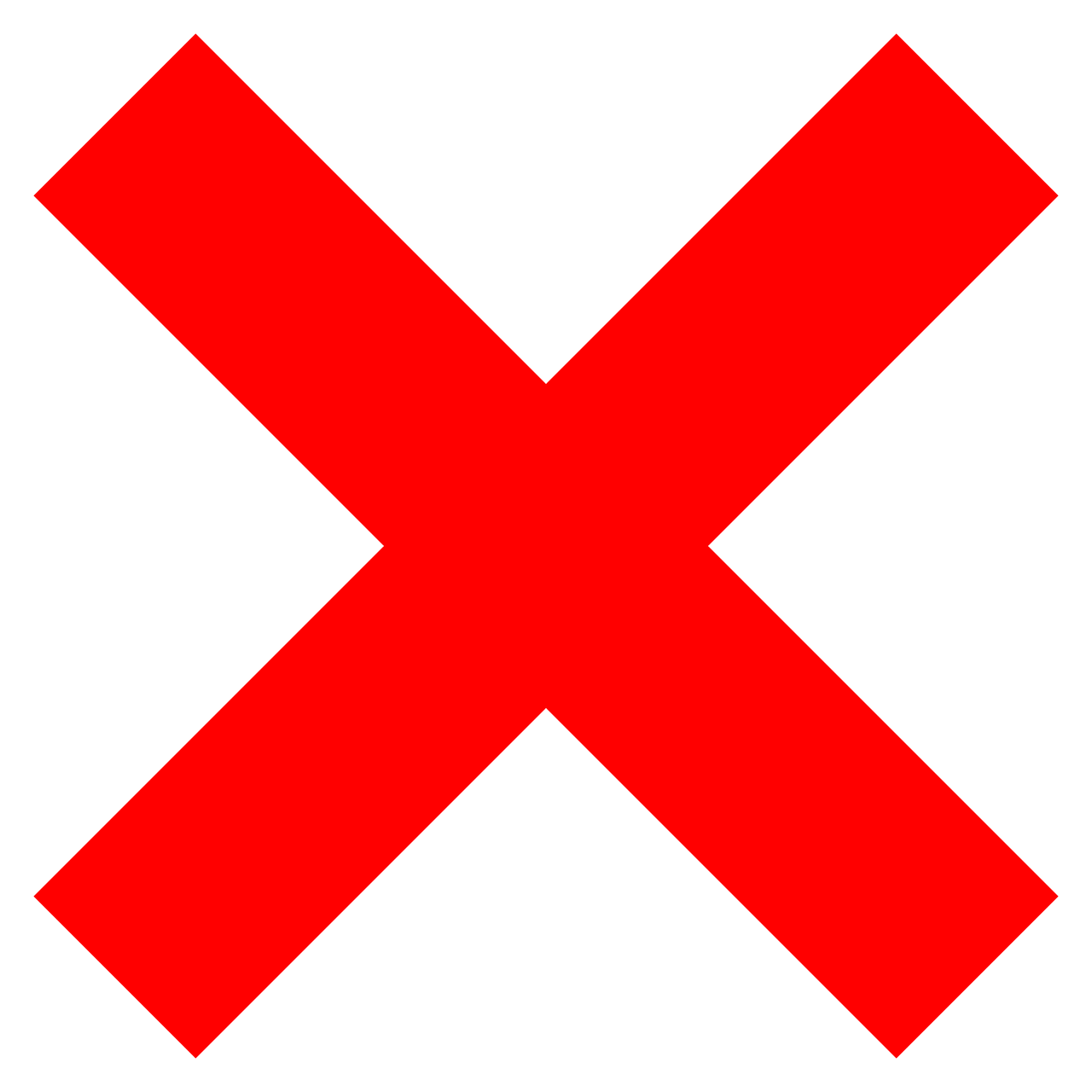



2 comments